A few weeks ago, I read a blog post over at Zen Habits about going Google-free. Leo’s post proposed that it could be dangerous to give all of your information to, and rely so heavily on, one corporation.
While I found the post interesting, I obviously have no such reservations about allowing Google to run my life. I rely heavily on Google Search throughout the work day (in fact, I just used Google’s blog search function in order to track down Leo’s post so that I could link to it here). I keep track of all of my blog subscriptions with Google Reader. And, when researching practice management services the other month, I came to the conclusion that it would be most cost-effective (aka “free”) to run my business using a mix of Gmail, Google Calendar, and Google Docs.
And now, there’s GQueues.
GQueues is like the perfect offspring of Ta-da Lists (which I’d sort of gotten lazy about updating) and ping.me (which I was using as a reminder service for paying my bills, but which closed down last month). It’s not a Google product, but was created using the Google App Engine platform. I use it to create various to-do lists. It’s perfect, because it integrates with my Google Calendar, and allows me to set up e-mail alerts. It’s simple, but it’s also everything I need. (Seriously. I want to make babies with it.)
You can do so much more with it if you so choose. You can share your lists with others. Add tasks to your to-do lists from your task bar, using the GQueues bookmarklet. Tag your queues. Assign projects and tasks to others…
GQueues recently came out of Beta (which was completely free), and added a paid option. At just $25 a year, I think it’s totally worth it. But that’s just me. You should check it out!
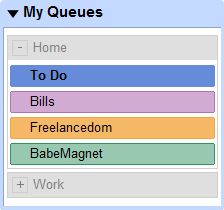

[…] 5. GQueues. This is not a Google application, but it does sync up with Google Calendar. I use GQueues to create to-do lists for the different areas of my life: marketing tactics for my career coaching biz… blog post ideas for Freelancedom and LoveMom… I even use the e-mail alert feature to remind myself to pay my bills on time. You can read more on one of my favorite apps of all time right here. […]